
[Hide]
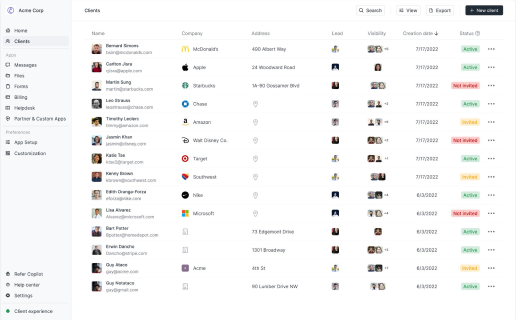
Automate your client onboarding
Professional services firm? Copilot is the highest-rated client portal for accounting, real estate, financial services, and consulting companies.
4.9 rating
One of the best ways to know how to set your client relationships for success is to look at different client intake form examples.
Imagine starting a new client project with zero guesswork. You know exactly what they need, their budget, and how they like to communicate, all before the first call.
That’s where client intake form examples come in, showing you how to gather exactly what you need (budget, goals, communication style) before the first call. These forms are essentially questionnaires that help you kickstart your client's projects with confidence and clarity.
In this article, we’ll explore seven client intake form examples, complete with templates, to help you onboard more clients and set your relationships up for success from the get-go.
What is a client intake form?
A client intake form is a questionnaire that service providers use when onboarding clients to gather contextual information on how to tailor their services to their customers.
Think of it as the foundation for any successful service relationship. Instead of starting every new project with a blank slate and a series of discovery calls that could go in any direction, an intake form gives you a structured way to collect the essential information you need upfront.
Different types of service businesses will have vastly different intake forms. A web designer needs to know about technical requirements, design preferences, and functionality needs. A bookkeeper needs access to financial accounts and tax information. A marketing consultant needs to understand current efforts, target audience, and budget expectations.
But regardless of your industry, a good intake form accomplishes the same thing: it turns a new client relationship into an organized, professional onboarding experience that sets clear expectations from day one.
Now, let’s take a look at what you should include in your client intake forms. And from there, we’ll look at examples (and templates) that include all the essentials.
What should a client intake form include?
After working with dozens of service businesses over the past few years, I've seen some really well-designed intake forms (and some not-so-great ones).
The best intake forms I've come across have this balance between gathering everything you need upfront, while not overwhelming the client with a super long questionnaire. To keep it as simple (but also comprehensive) as possible, here's what you should include in your client intake form:
Basic contact and business information
This seems obvious, but you'd be surprised how many forms skip the basics. Don't assume you already have this info just because they filled out a contact form on your website.
The basic information you should have in your client intake form includes:
- Full name
- Email address
- Phone number
- Company name
- Role or Title
Luckily, all of the examples and templates below take basic contact information into account.
Project scope and objectives
Get clear on what clients actually want from you. What's their end goal? What does success look like to them? I've learned that clients often have a different vision in their head than what they initially described, so dig deeper here.
Timeline and budget expectations
Ask when clients need work completed and what budget range they're working with. This saves everyone time. There’s no point in proposing a $20k solution to someone with a $2k budget.
This may decrease the conversion rate of your leads and the number of deals closed, but it will help filter out any non-ideal clients.
Current challenges and pain points
What's not working for your client right now? What problem are they trying to solve? Understanding their current situation will help you personalize your solution and make it feel like it was designed specifically for them.
Previous experience and expectations
Have these clients worked with someone like you before? What went well? What didn't? This gives you insight into their expectations and potential red flags.
Communication preferences
How does the client like to communicate? Email, Teams, Slack, weekly calls? Setting these expectations upfront prevents miscommunications later.
Request for access to any internal tools
If you’re working in the tech space or running a marketing agency, you’ll often need to get access to internal tools and data from your clients. If you'll need access to their Google Analytics, social media accounts, existing project management tools, or any other platforms, ask for it now. Nothing's more frustrating than being ready to start work and then waiting three days for login credentials.
Alright, now let’s take a look at a few client intake form examples.
7 client intake form examples to gain inspiration from
Here are seven client intake form examples:
- Copilot intake form builder
- Laura Busche's contact page
- Hair Salon intake form template
- Bookkeeping client intake form template
- Marketing intake questionnaire template
- Website design intake form template
- Social media consultation form template
Let’s take a deeper look at each one.
1. Copilot intake form builder
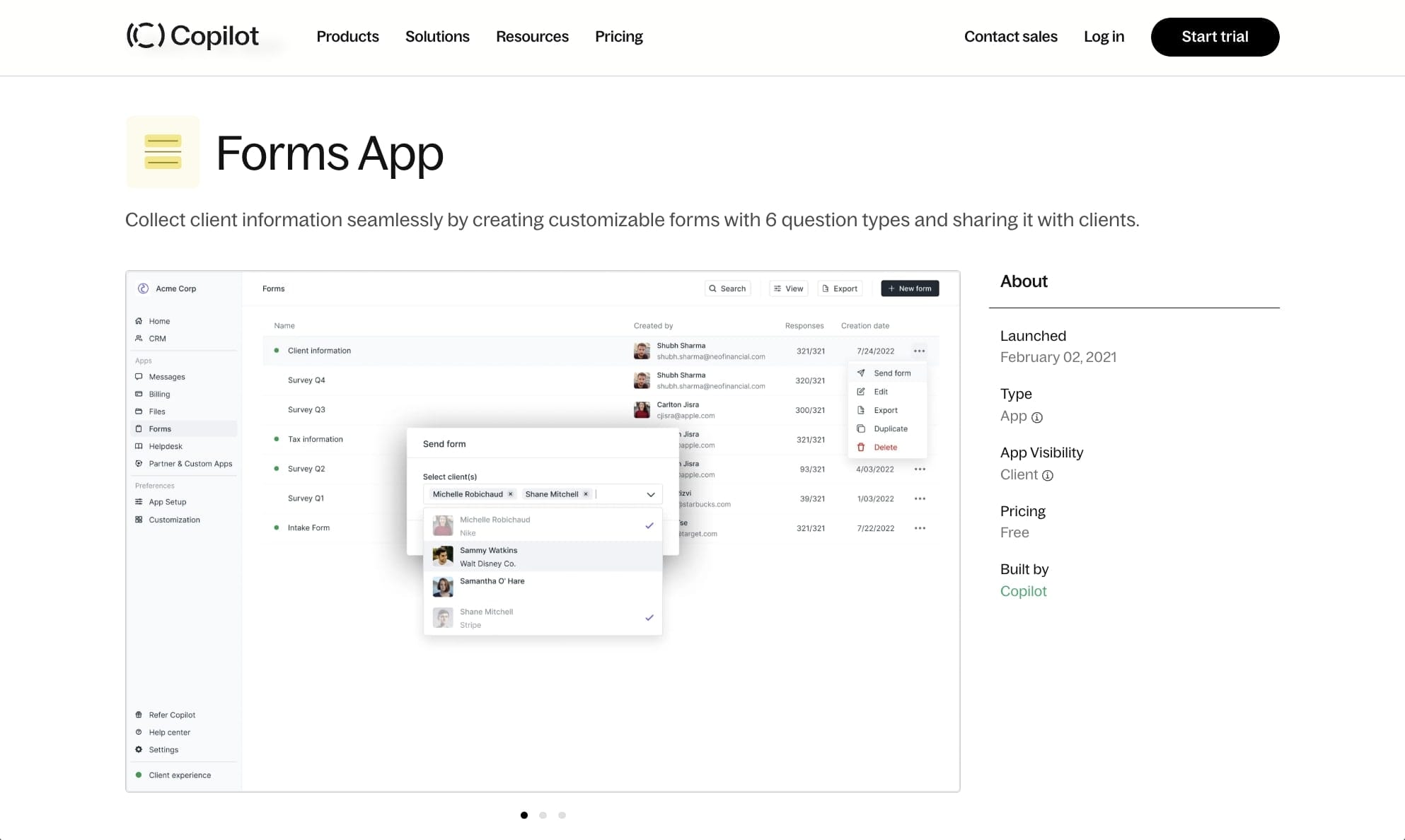
- Form built with: Copilot’s Forms App
The Forms App in Copilot allows you to create any custom form for your service business. Whether you’re a marketing agency or a local service provider, Copilot gives you all the tools you need to set up your custom client intake forms along with a complete back office for your business.
This form builder is different from most of the examples on this list because it’s not just a standalone form tool. It's built into the entire Copilot client portal ecosystem. So when a potential client fills out your intake form, all that information flows directly into your client management system.
You can add custom fields for whatever information you need to collect, set up conditional logic (so different questions appear based on previous answers), and even require certain fields before submission.
But here's what I really love: once someone submits the form, you can automatically trigger workflows like sending them a welcome email, creating a project in your system, or scheduling a follow-up call.
If you’re serious about bringing structure to your client onboarding process, Copilot is a tool you should check out.
Copilot rating and reviews
Here’s what customers of Copilot rate the platform on third-party review sites:
- G2: 4.8 out of 5-star rating (from +236 reviews)
- Capterra: 4.7 out of 5-star rating (from +23 reviews)
2. Laura Busche's contact page
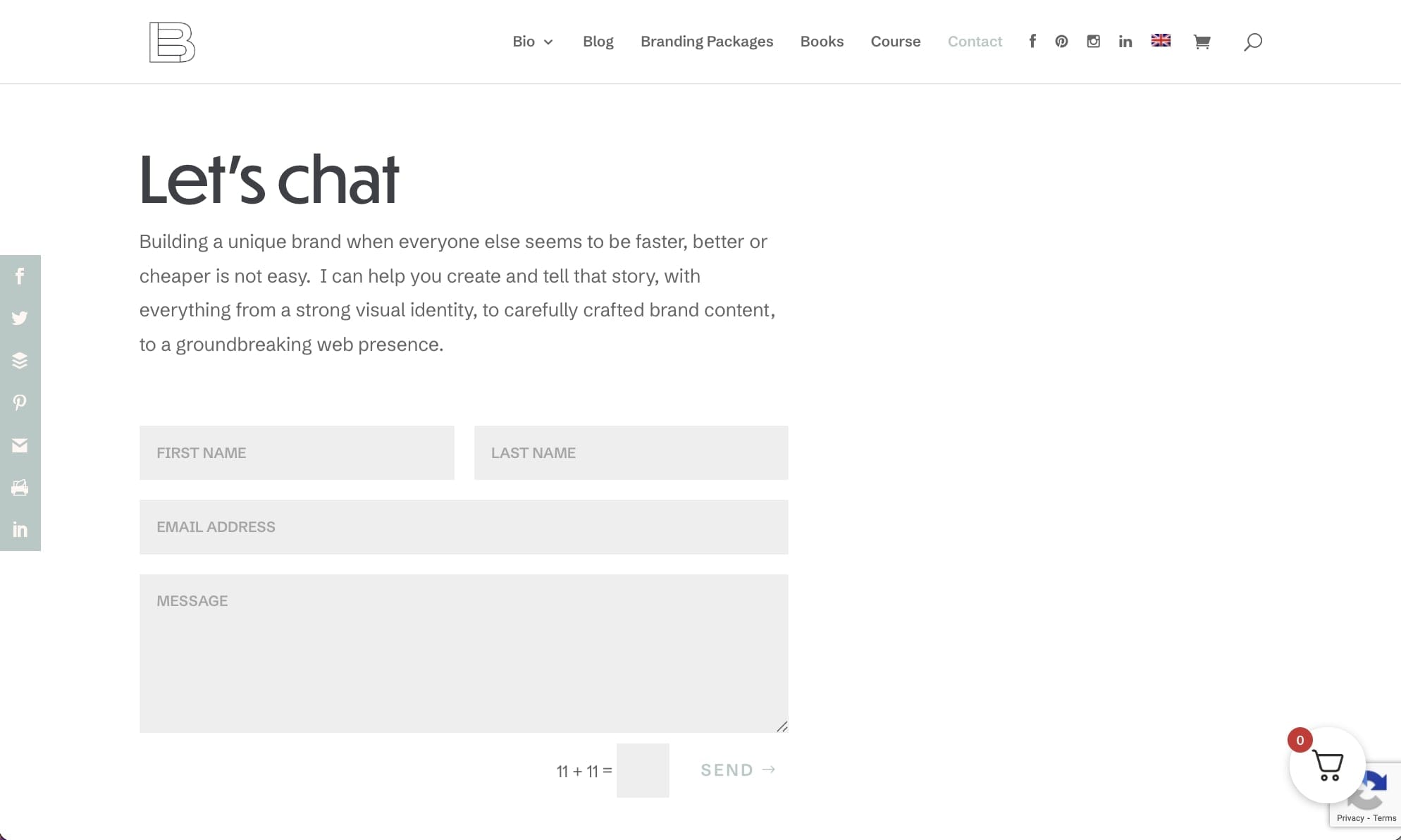
- Form built with: WordPress
Laura’s contact page is a great example of a public-facing intake form. While not the most comprehensive, it is the simplest one that aims to eliminate any friction between a website visitor turning into a potential lead.
As an author and brand strategist, Laura knows that larger brands don’t have a lot of time to answer long questionnaires just to start an initial conversation. Her approach is made to feel less like an “intake form” and more like a “let’s chat about what I can help you with.”
The form only asks for the essentials to follow up with: name, email, and a small note for the inquiry. No required fields, dropdowns, or anything that makes you second-guess wanting to submit the form. It’s purely designed not to be thought of as an intake form, but rather just feels like starting a conversation.
3. Hair Salon intake form template
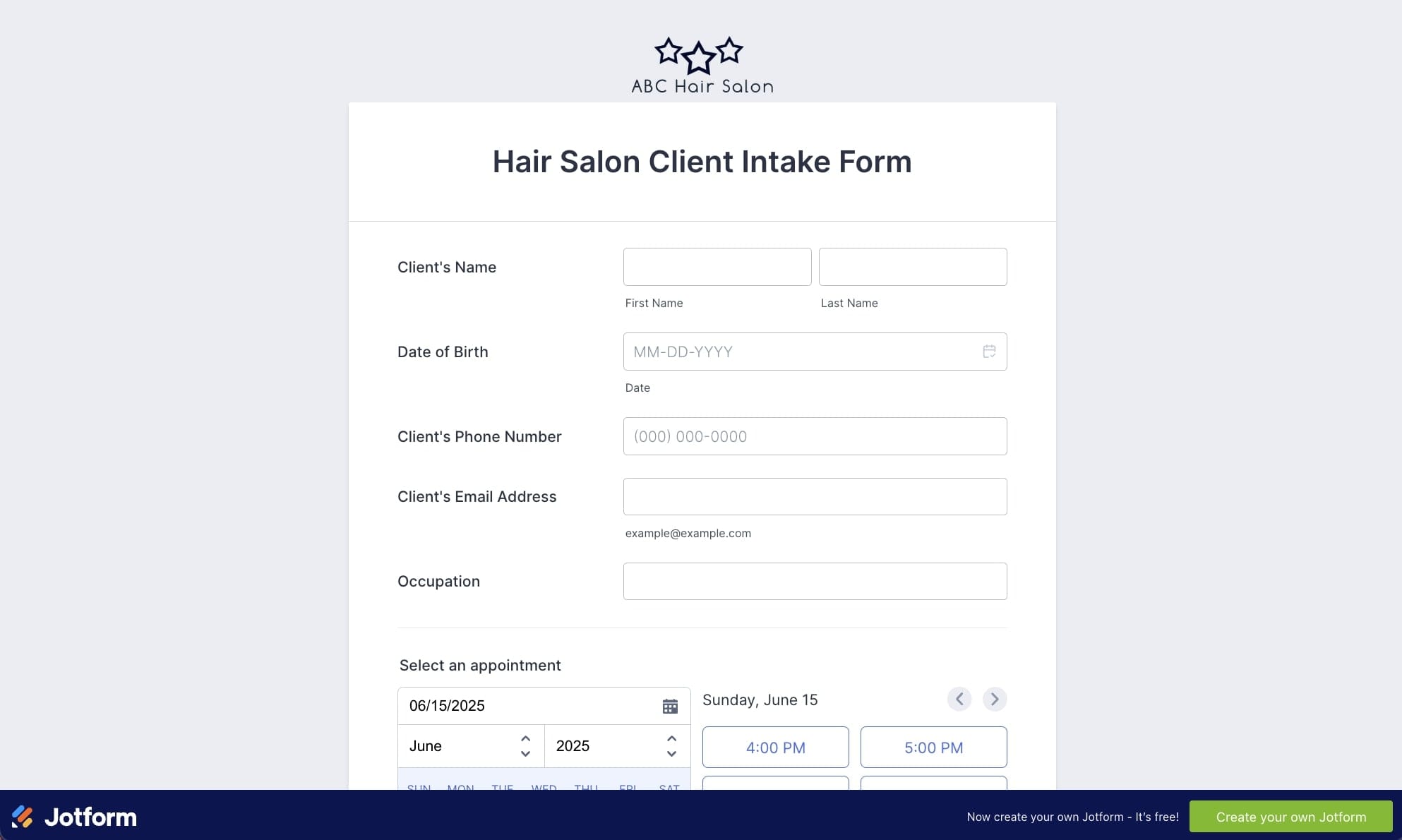
- Form built with: Jotform
This hair salon intake form template is a perfect example of a niche-specific intake form. It asks for basic information, services needed, and also a built-in booking system. Jotform also has other general templates, so you can still benefit from using their platform even if you aren’t a hair salon business.
What makes this template interesting is that it goes beyond just capturing contact details. It dives into the stuff that really matters for hair appointments: previous treatments, allergies, current hair condition, and what the client is hoping to achieve. There's even a section for uploading inspiration photos.
The integrated booking functionality is also a nice touch. Instead of having clients fill out a form and then separately schedule an appointment, everything happens in one flow. This can help reduce drop-offs, and it makes the whole process feel more professional.
Because this template uses Jotform, let’s also look at how users rate the platform.
Jotform rating and reviews
Here’s what customers of Jotform rate the platform on third-party review sites:
- G2: 4.7 out of 5-star rating (from +3,610 reviews)
- Capterra: 4.7 out of 5-star rating (from +2,525 reviews)
4. Bookkeeping client intake form template
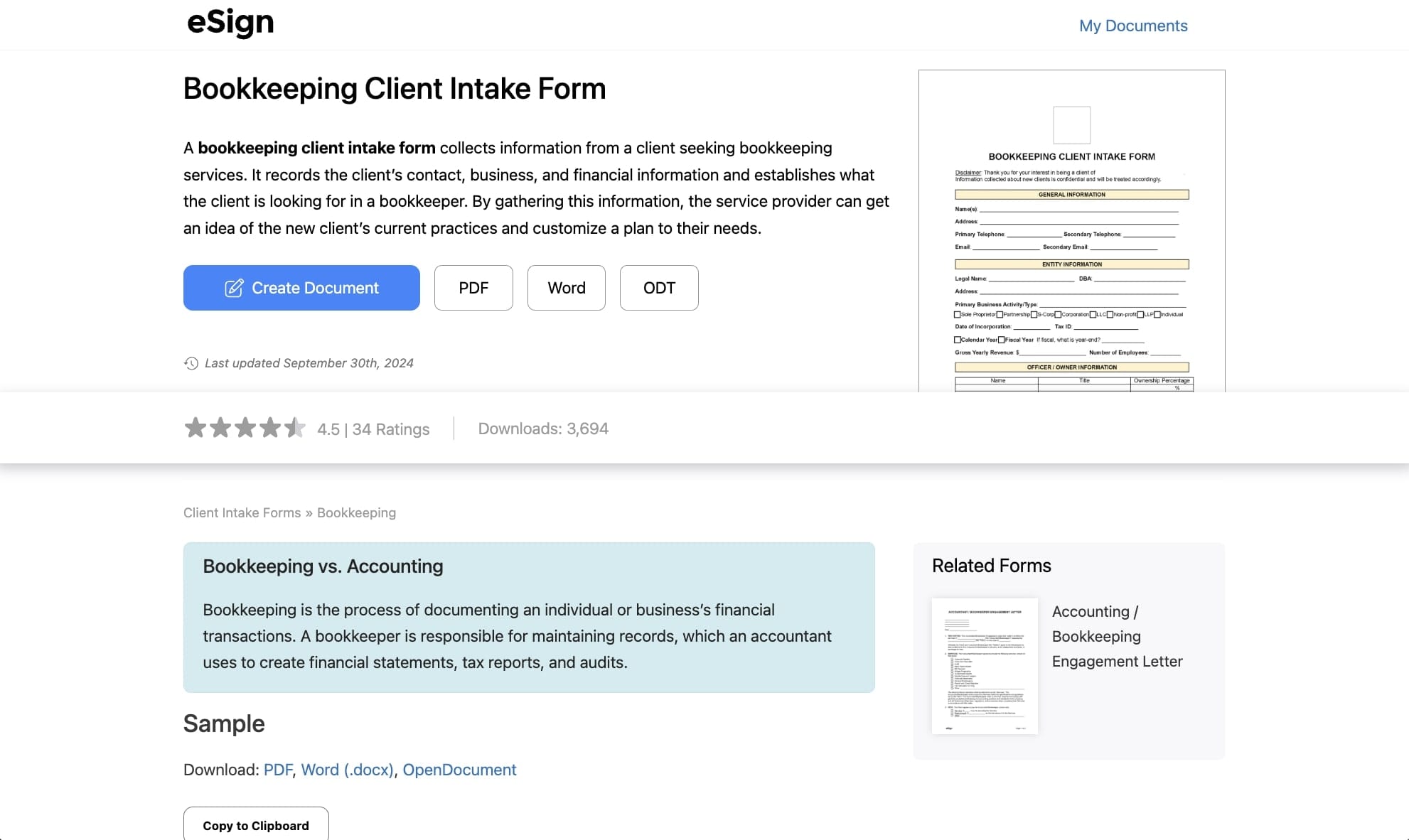
- Form built with: eSign
This bookkeeping client intake form template from eSign is exactly what you'd expect from a financial services intake form. What I like about this template is how it doesn't try to oversimplify what is inherently a complex onboarding process.
The form covers all the essential areas a bookkeeper needs to know: business structure, current accounting software, bank accounts, existing financial processes, and pain points with the client’s current setup. It also asks about specific services needed, which is smart because bookkeeping can range from basic data entry to full financial analysis and reporting.
What makes this template particularly valuable is how it handles the compliance and access requirements that are unique to financial services. There are sections for entity information, intake assessment (the current state of your client), banking information, and CPA/tax accountant information.
Similar to Copilot, the eSign integration is clutch here, too. Bookkeeping relationships often require signed agreements and authorization forms, so having that built into the intake process makes everything a tad bit easier.
Because this template uses eSign, let’s also look at how users rate the platform.
eSign rating and reviews
Here’s what customers of eSign rate the platform on third-party review sites:
- G2: 4.7 out of 5-star rating (from +89 reviews)
- Capterra: 4.5 out of 5-star rating (from +11 reviews)
5. Marketing intake questionnaire template

- Form built with: AidaForm
This general marketing intake questionnaire template is a solid example of how to structure an intake form for marketing agencies or consultants. What makes AidaForm's approach different is how they've organized the questions to flow logically from big-picture strategy down to tactical details.
The form starts with understanding the client's business goals and target audience, then moves into current marketing efforts, budget, competitor analysis, and specific challenges they're facing.
One feature that really caught my attention is that the template lets you fill out the questionnaire using your voice (microphone on your computer). Under the “What makes you different from the competition?” question, there’s a feature that lets you record your screen so clients can give you detailed information on how they think about their product in the market.
What I appreciate most about this template is that it strikes a good balance between gathering enough information to create a solid marketing strategy while making what could otherwise be a pretty hefty intake process feel much more approachable.
Because this template uses AidaForm, let’s also look at how users rate the platform.
AidaForm rating and reviews
Here’s what customers of AidaForm rate the platform on third-party review sites:
- G2: 4.6 out of 5-star rating (from +62 reviews)
- Capterra: 4.5 out of 5-star rating (from +11 reviews)
6. Website design intake form template
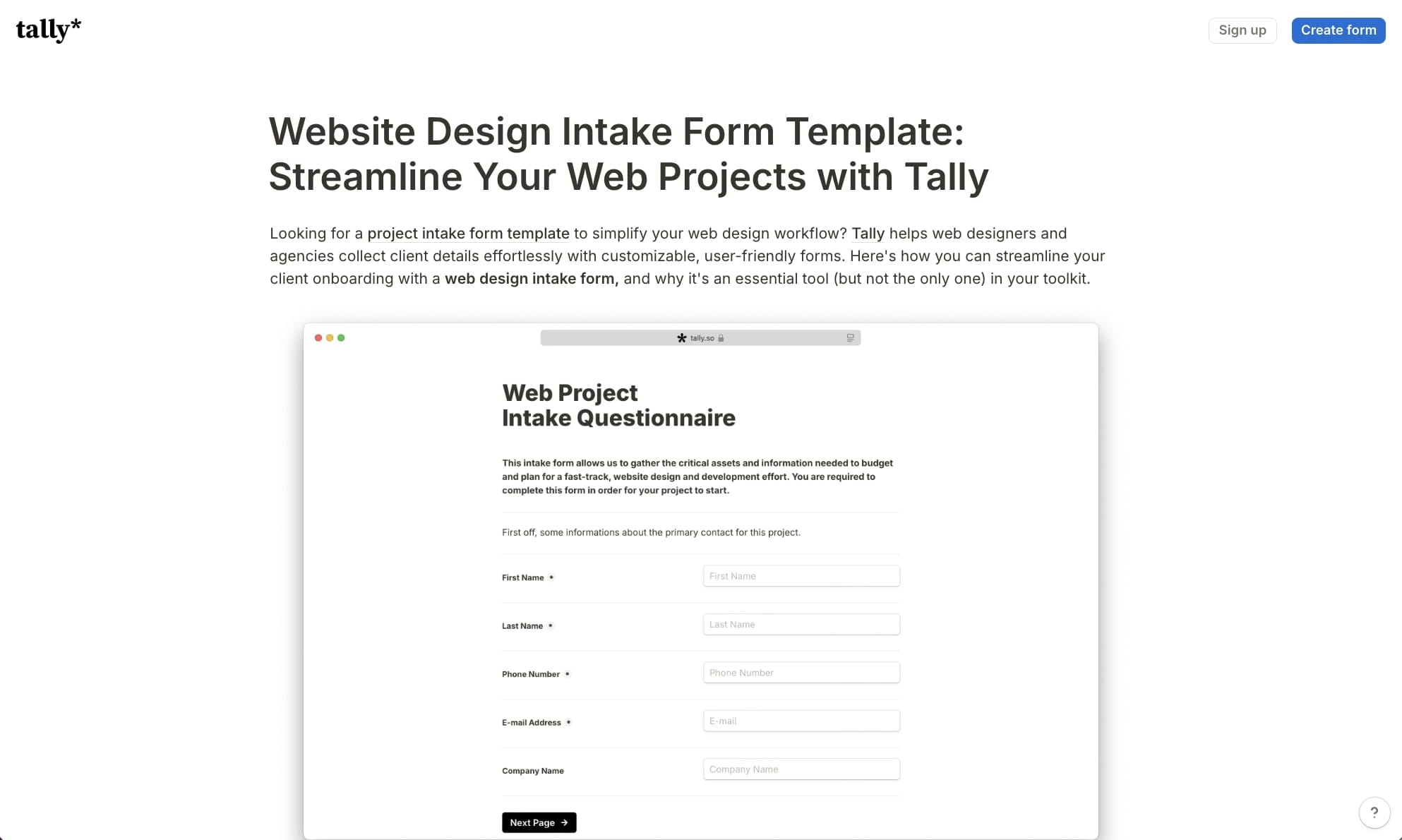
- Form built with: Tally
If you’re looking for a clean intake form template for your web design business, this is it. Built with Tally, this template strikes the perfect balance between simplicity and functionality.
What I love about this template is how it covers all the essential bases without feeling overwhelming. It walks through basic contact and business info, then dives into the core of what web designers actually need to know: project goals, whether it's a new site or redesign, target audience, required pages and functionality, design preferences, and budget/timeline expectations.
Tally's visual interface is perfect for this type of form. It's clean, responsive, and doesn't require any coding to customize. You can duplicate this template, adjust it for your own branding and specific needs, and have it live on your website in minutes.
And the fact that it integrates with tools like Notion, Airtable, and Zapier means you can automatically funnel responses into whatever project management system you're already using. Because this template uses Tally, let’s also look at how users rate the platform.
Tally rating and reviews
Here’s what customers of Tally rate the platform on third-party review sites:
- G2: 4.7 out of 5-star rating (from +26 reviews)
- Trustpilot: 3.9 out of 5-star rating (from +10 reviews)
7. Social media consultation form template
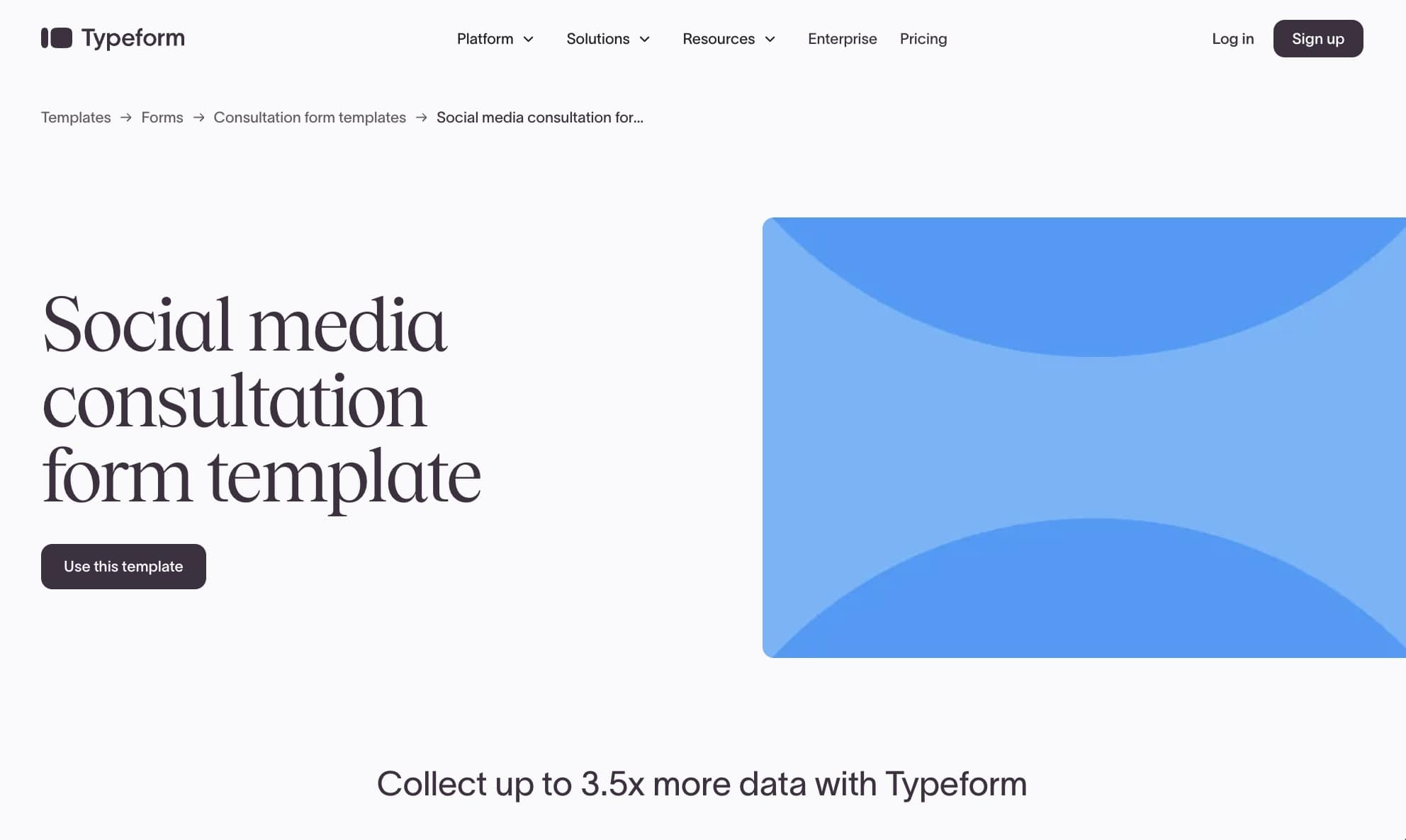
- Form built with: Typeform
Typeform’s social media consultation form template is great for social media consultants and agencies who want to gather client information while having that signature Typeform experience embedded on their website. You know, the one-question-at-a-time approach that feels more like a conversation than a form.
What makes this template great is how it's structured to uncover the strategic information social media consultants actually need. It covers current social media presence, goals, target audience, content preferences, and budget expectations. But instead of dumping all these questions on one overwhelming page, Typeform's interface presents them in a logical, conversational flow.
The other great thing about Typeform (I’ve been a user for a while now) is that it lets you customize everything to match your brand. You can change colors, fonts, add your logo, and even customize the thank-you page. For consultants who are trying to make a professional impression, having your intake form look and feel like an extension of your brand makes a real difference.
Typeform rating and reviews
Here’s what customers of Typeform rate the platform on third-party review sites:
- G2: 4.5 out of 5-star rating (from +872 reviews)
- Capterra: 4.7 out of 5-star rating (from +919 reviews)
Conclusion
Creating a client intake form that works for your business doesn’t have to be complicated, but it does require some thought.
After looking at these seven examples, I’m reminded that the best forms strike a balance: they’re thorough enough to gather the info you need to hit the ground running, but simple enough that clients don’t feel like they’re filling out a tax return.
Whether you’re a web designer, bookkeeper, or social media consultant, tailoring your form to your specific industry while keeping it user-friendly is key. Tools like Copilot, Tally, or Typeform can make the process even smoother, letting you automate workflows and present a polished, professional front.
At the end of the day, your main objective when onboarding a new client is to set the tone for a successful client relationship from the very first interaction.
Share this post
Sign up for our newsletter
Subscribe to our newsletter to receive emails about important announcements, product updates, and guides relevant to your industry.
