- Products
Client Portal
Deliver a branded client experienceMessaging
Communicate with clients securelyInvoicing
Invoice clients and get paidTasks
Assign tasks to clients and stay organizedContracts
Create contracts and request eSignaturesFile Sharing
Share and organize documentsForms
Streamline data collectionStore
Make online storefronts
Features
- Solutions

- Resources

- Pricing
Electronic signature software for service firms
Copilot offers an easy contract management platform for service-based businesses. Create docs and request electronic signatures in a seamlessly branded client portal. Try for free for 14 days – no credit card required.
based on 1,000+ reviews


100,000+ Contracts signed | 4.9 Stars G2 rating | 88% Contracts signed on time |
Deliver fast, secure, and client-friendly contracts.
Professional digital signature and electronic signature tools designed for teams who need reliability, security, and speed. Send mobile-friendly documents online seamlessly with a fully branded portal.
Elevate your client experience with a branded eSignature tool.
Give clients a DocuSign alternative that offers them a unified, professional experience under your brand.

Streamlined contract management
Simplify your contract management process with tools designed to save time and boost efficiency. Create one-time eSignature requests, manage and track contracts easily, and set up reusable contract templates that can be configured as part of automated workflows.



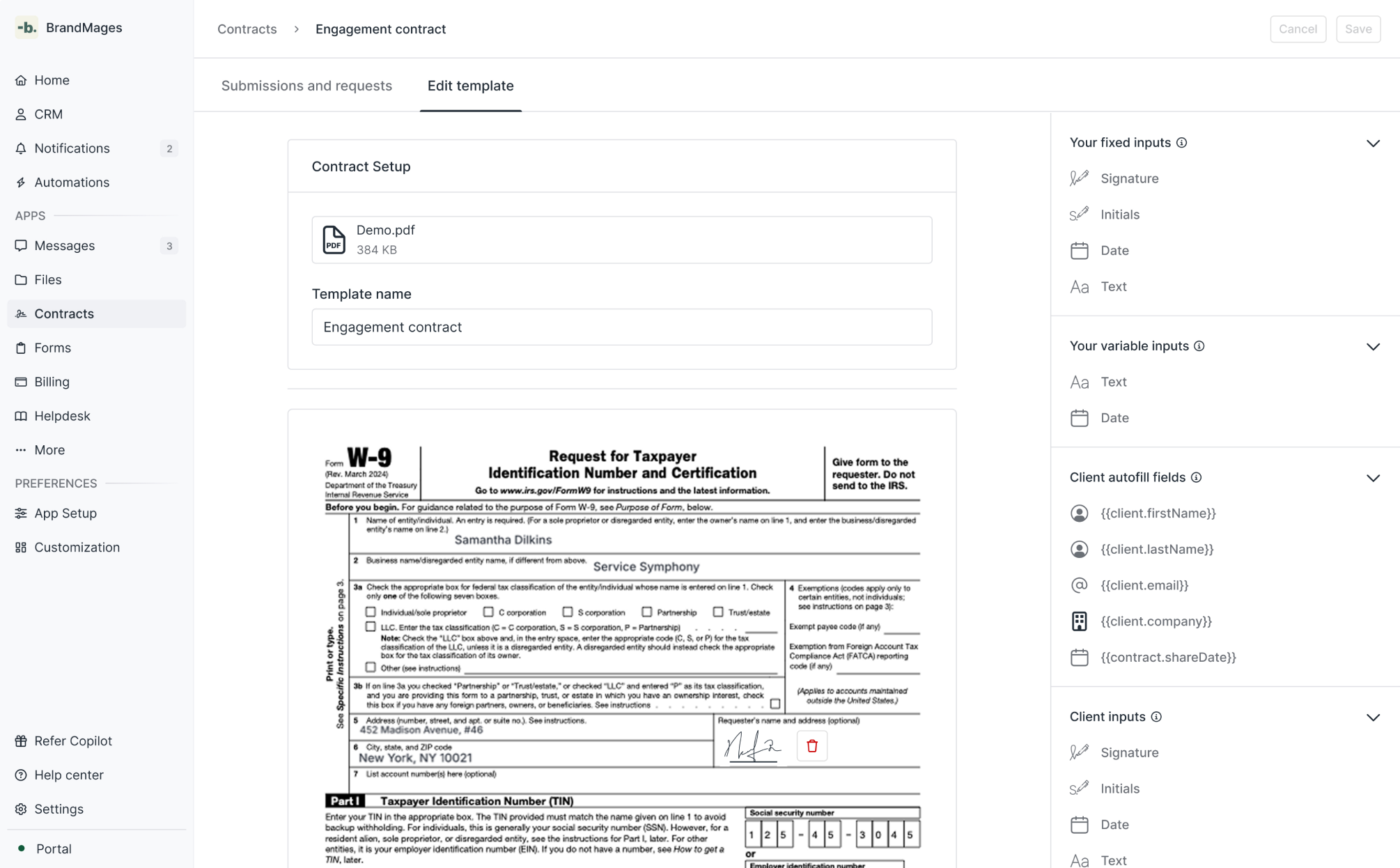
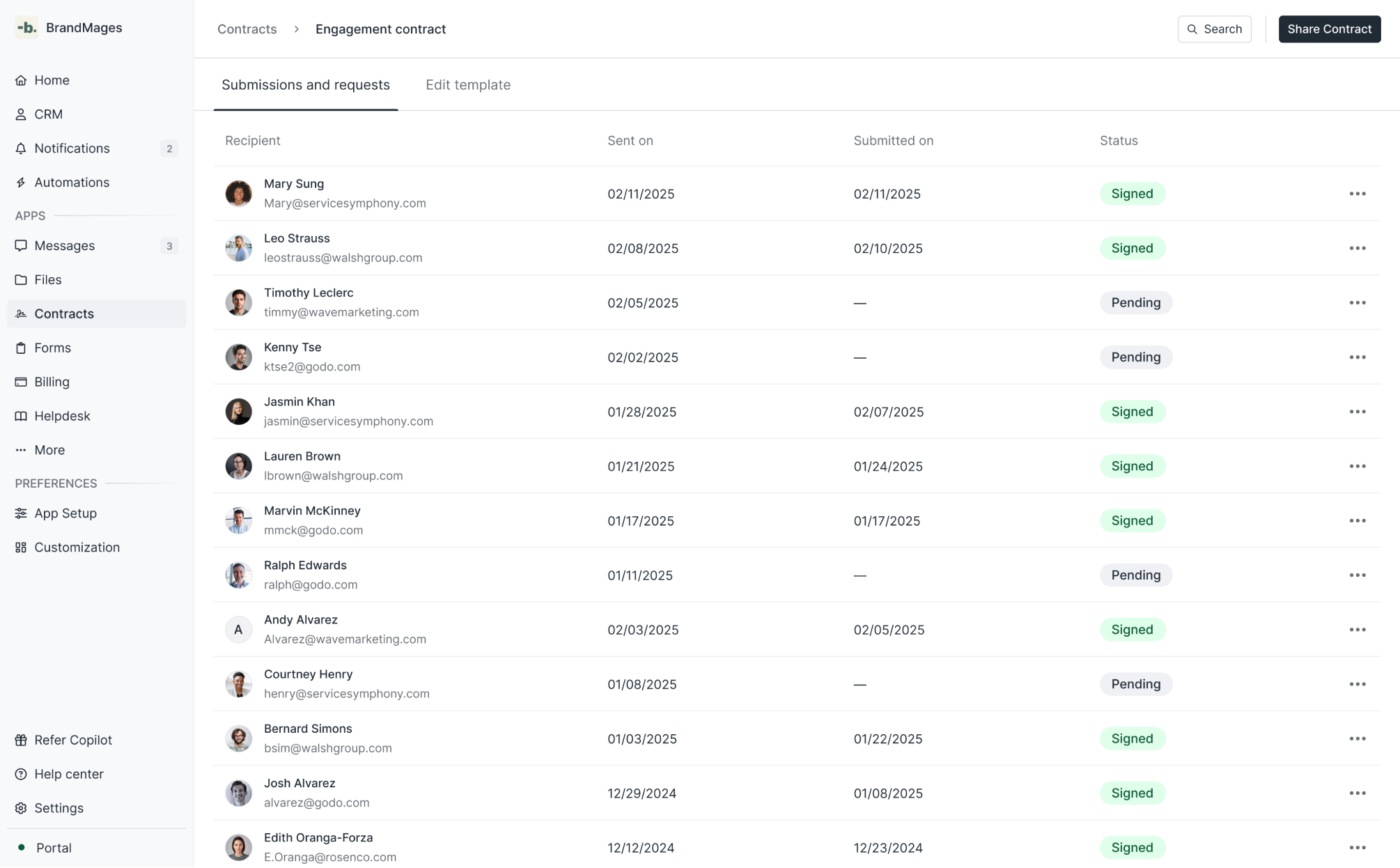
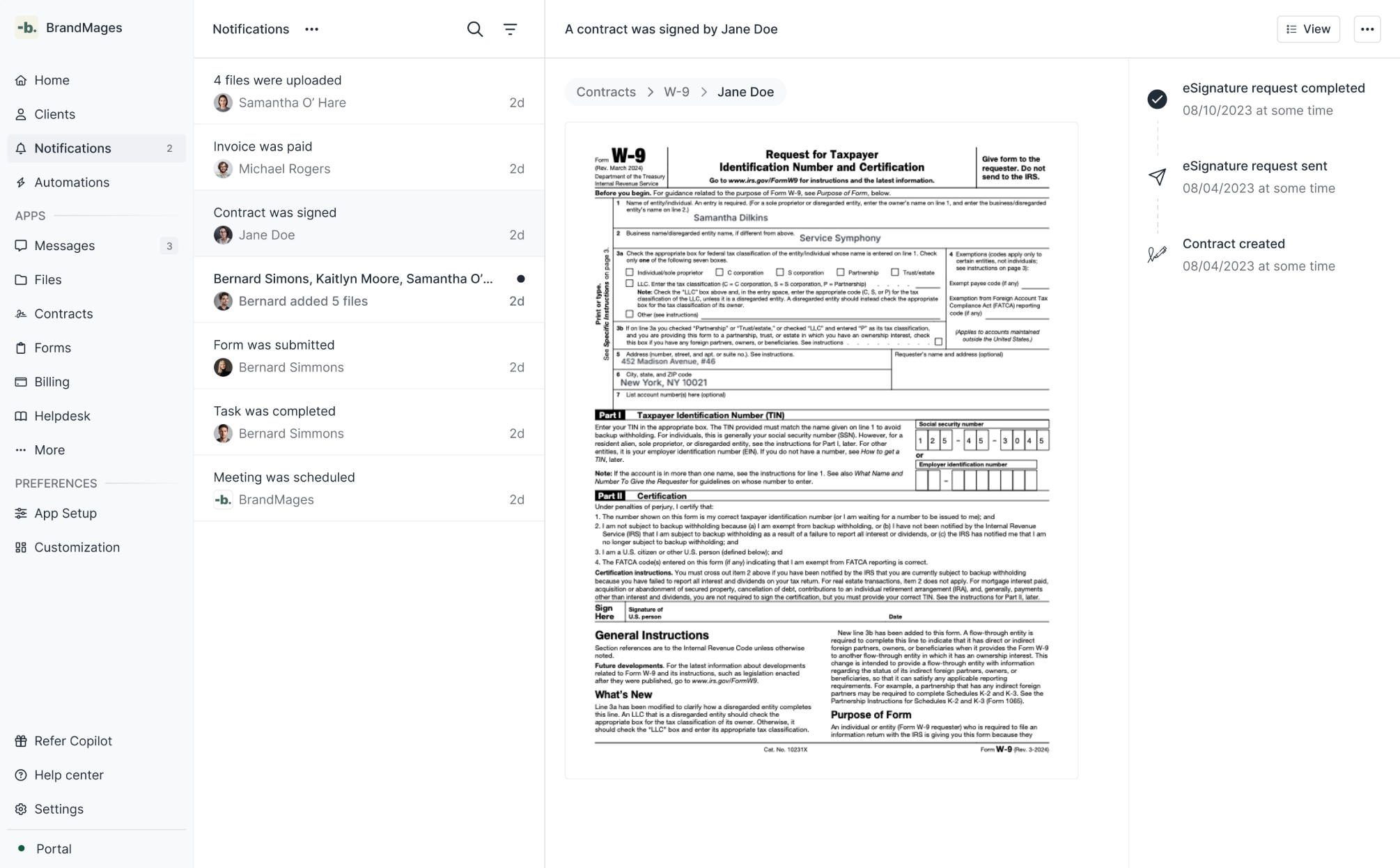
Contract creation
Create unlimited contracts and contract templates by uploading a PDF and adding your inputs, clients inputs, autofill fields, and more.



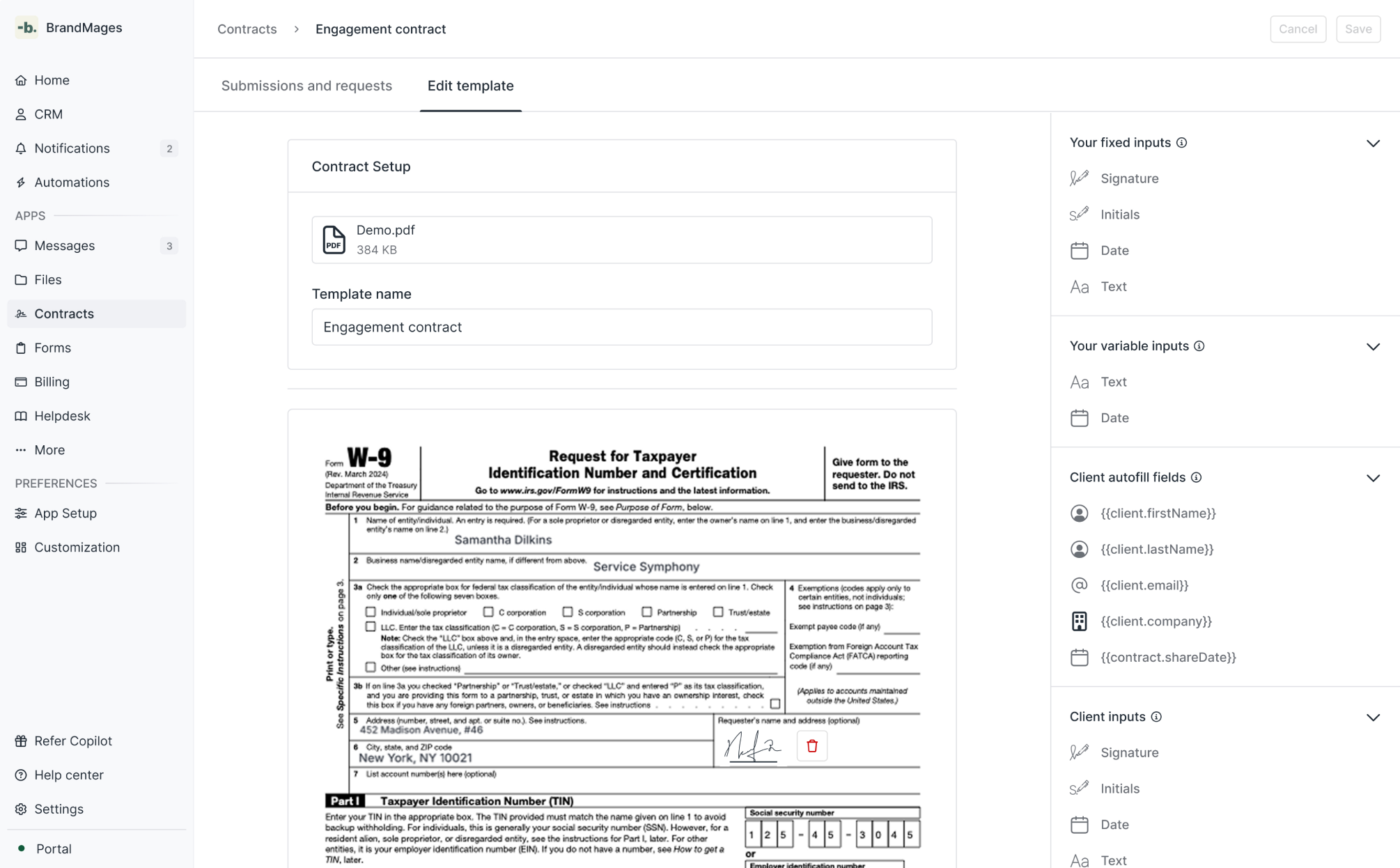
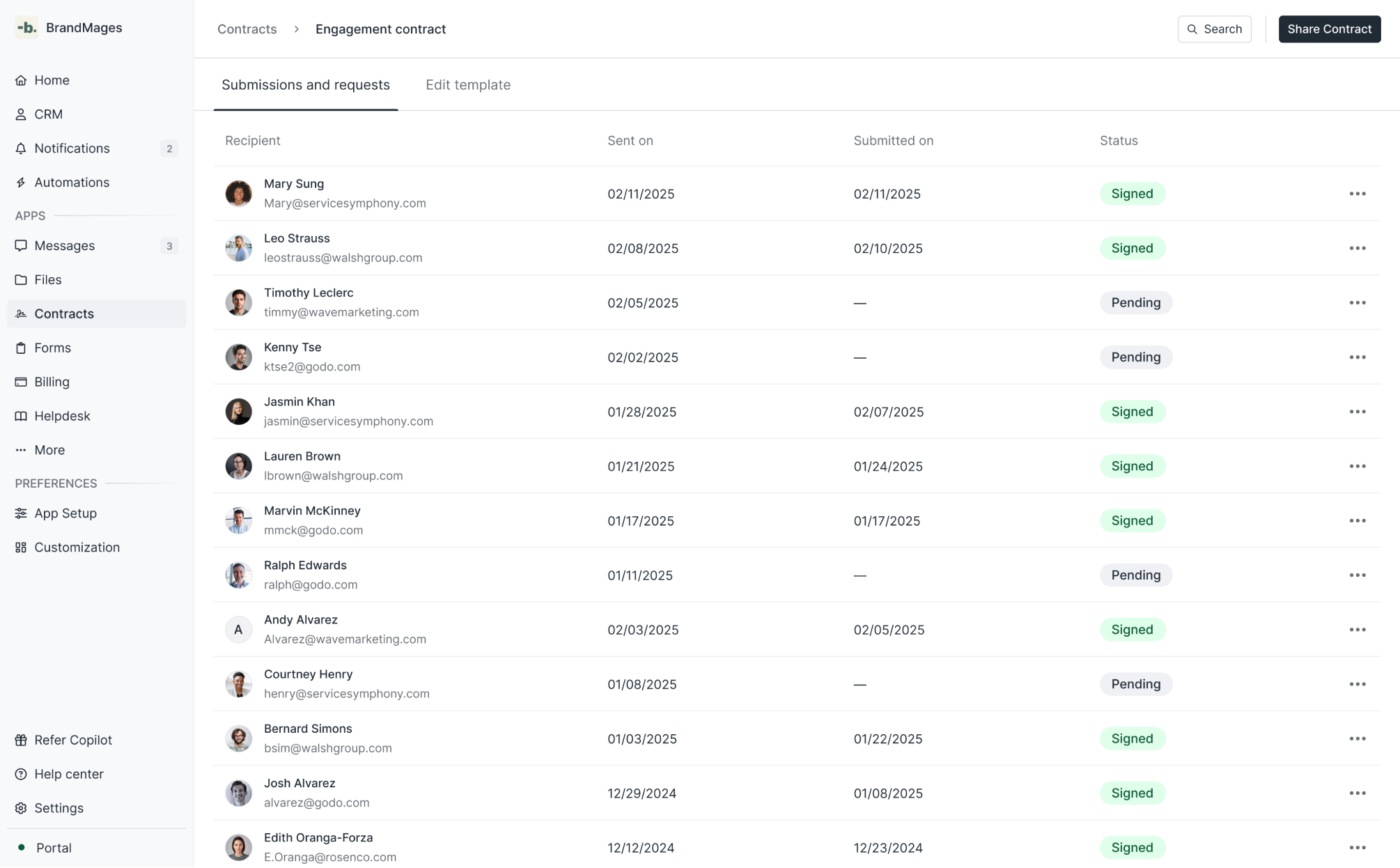
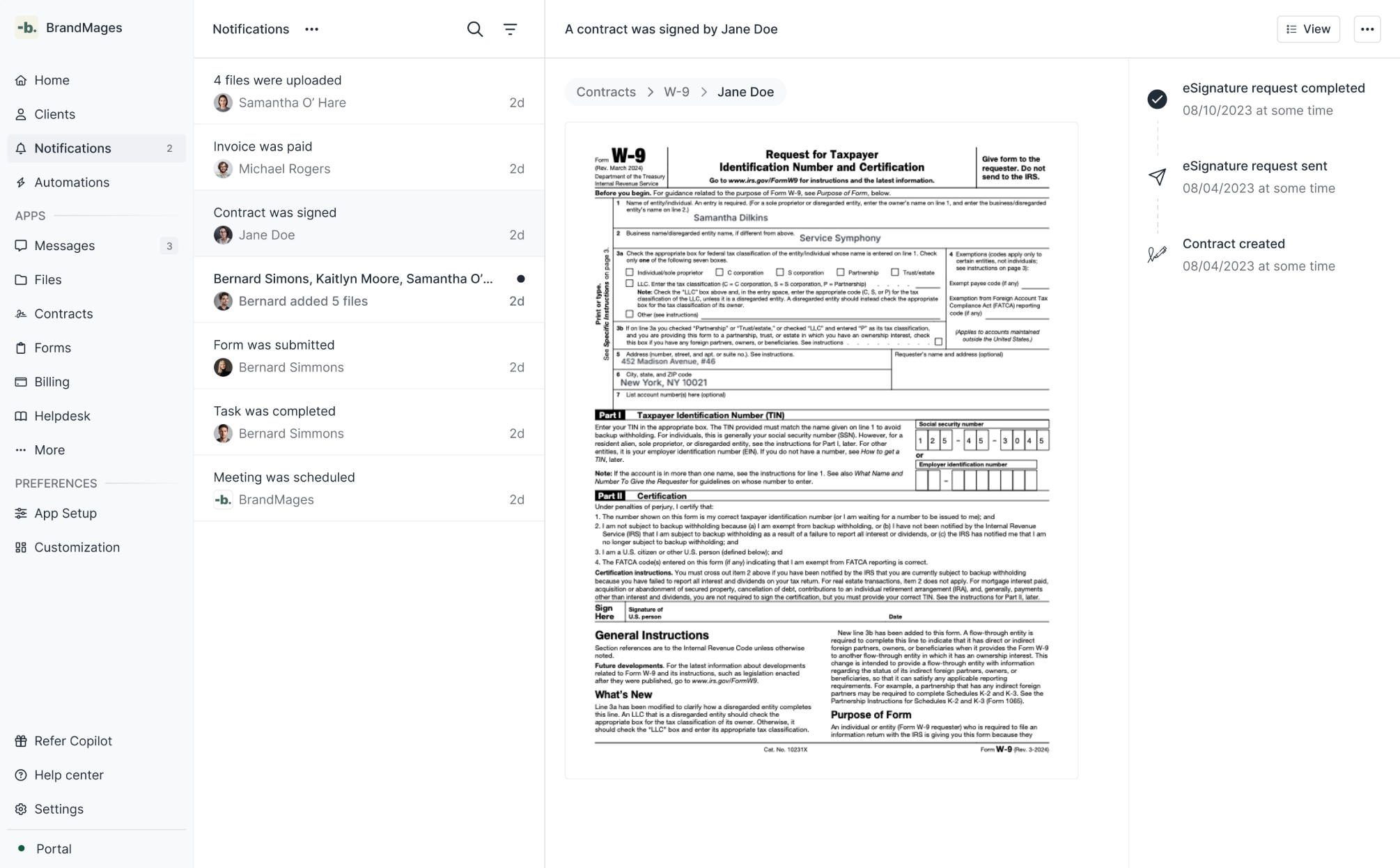
Contract management
Manage contracts, spot overdue contract requests, view contract analytics, and export data.
Unified notifications
Get notified when contracts are signed in a unified notification center that informs you about all important client activity.
A professional tool for professional firms
Secure data with enterprise-grade safeguards (SOC2, HIPAA), and trigger actions with APIs and webhooks. Export audit trails, automate contract workflows, and personalize the experience with branding and a custom domain.
Audit trails
Audit trails provide proof of contract access, review, and signature.
Templates
Create reusables templates with autofill fields and variable fields.
Branded signing
Provide clients a completely white-label signing experience.
Security
Stay compliant with SOC2 and HIPAA compliance.
Contracts API
Assign contracts to clients and use contracts submission data in workflows.
Automations
Use our internal automations feature to assign contracts as part of workflows.
Zapier and Make
Use no-code tools like Zapier and Make for contract automation workflows.
Exports
Seamlessly exports contracts in PDF and contract analytics reports in CSV.
Contract Management FAQs
Electronic signatures (eSignatures): a more general term for fast and secure ways to sign online agreements. It usually includes needing to do actions like typing your name and uploading your signature, and can include drawing a signature with a mouse or finger.
Digital signatures: a more specific term than eSignature, which has an extra layer of security. Usually, this happens via encryption and identity verification. Most advanced eSignature tools, such as Copilot, use digital signature technology to keep your documents compliant and secure.
Yes. eSignatures are legally enforceable and valid in most countries, such as the U.S. and countries within the EU.
When a client signs a contract in Copilot, it includes a full audit trail; you will have clear proof of who signed what, when they signed it, and where they were when it happened.
You can use Copilot to sign things the following: client agreements (like MSAs and SOWs), freelance or contractor agreements, NDAs, proposals, onboarding forms, and more.
If you can upload it as a PDF, you can sign it with Copilot.
Copilot supports PDF contracts. This keeps your formatting consistent across devices and is the industry standard digital signatures.
Clients receive a contract directly through your branded client portal or via email. No logins or downloads are required in order to sign. Just click, review, and sign. Signing the contract is easy to do and optimized for desktop and mobile.
You will get updated when your client signs a contract. You'll see the updated contract status in your dashboard as soon as it's signed. Your client can also view a final copy of the signed contract in their portal.
Copilot isn’t just for contracts—it is a full client experience platform complete with a CRM and client portal.
Tools like DocuSign focus solely on signatures, but Copilot brings together contracts, payments, messaging, forms, file-sharing, and more into one client portal.
Copilot's Advanced plan is white-labeled, so your brand stays front and center—on your domain, in your emails, and throughout the client experience.
Your clients get one simple login for everything. You get a streamlined, professional workflow that scales.
More than just eSignatures
Seamlessly grow beyond contracts. Automate your entire client journey with powerful tools included at no extra cost — invoicing, subscription billing, intake forms, file-sharing, and more.
Invoicing
Create invoices for your clients to pay via credit card or ACH.
Subscriptions
Automate recurring payments and billing cycles for predictable revenue
Forms
Create custom intake forms to collect and organize client information efficiently.
Tasks
Manage tasks seamlessly across your team and clients in one place
File-sharing
Share files and documents securely with easy client access and permissions.
Messaging
Communicate with clients through secure, centralized channels
CRM
Manage client relationships and track every interaction in one hub.
Client portal
Give clients access to messages, contracts, files, and more.
Automations
Save time with custom workflows that handle routine tasks automatically.
Modern eSignatures for professional service businesses