- Products
Client Portal
Deliver a branded client experienceMessaging
Communicate with clients securelyInvoicing
Invoice clients and get paidTasks
Assign tasks to clients and stay organizedContracts
Create contracts and request eSignaturesFile Sharing
Share and organize documentsForms
Streamline data collectionStore
Make online storefronts
Features
- Solutions

- Resources

- Pricing
Back to Updates
New & Improved QuickBooks Integration
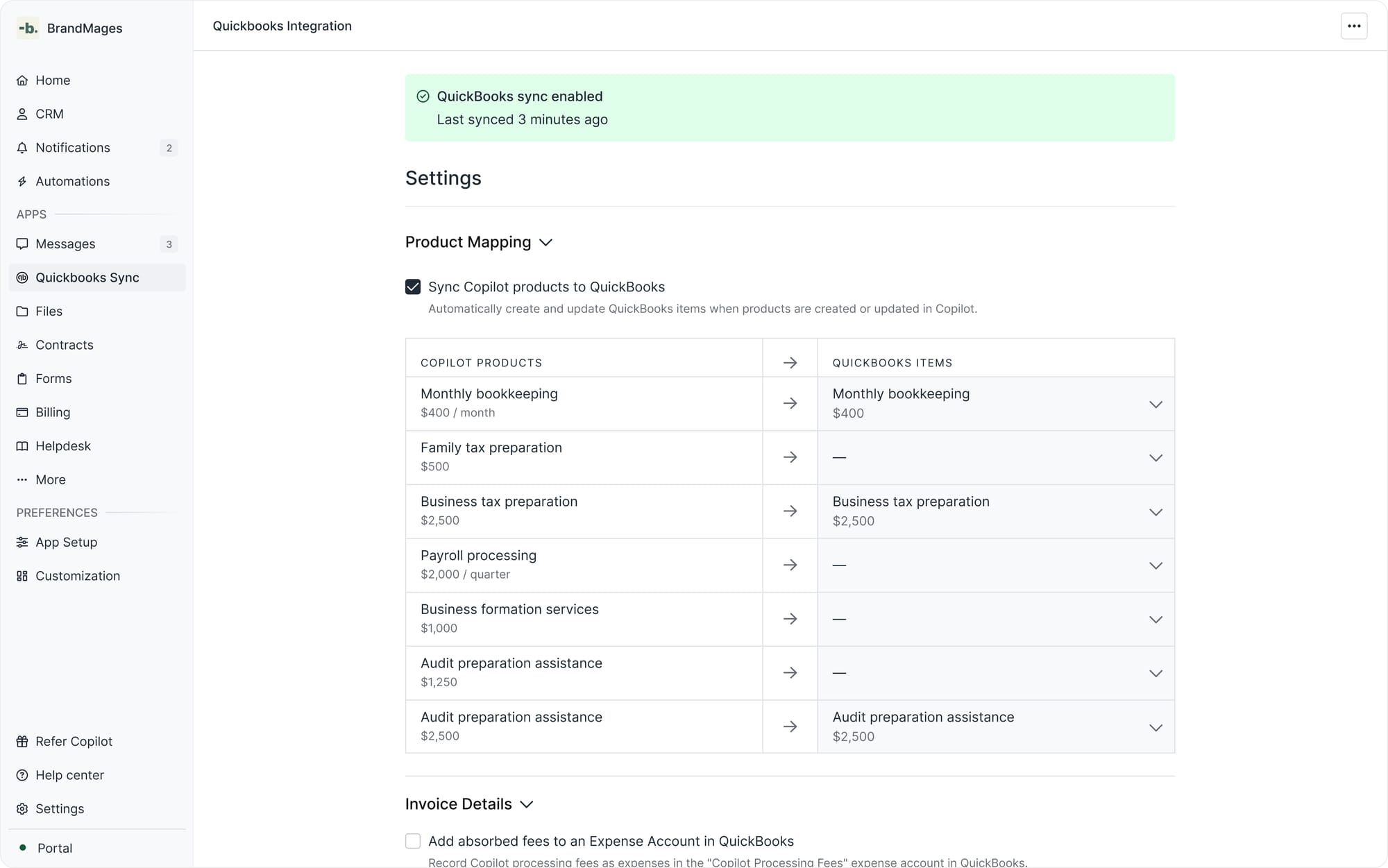
We’ve rebuilt the QuickBooks integration from the ground up. It’s still one-way (Copilot → QuickBooks), but now lets you map and automatically sync products, invoices, and clients from Copilot to Quickbooks.
If you are new to QuickBooks Online and want to try it out, click here to get 30% off for your first 6 months.
Here’s what’s new:
- Map Copilot products directly to existing QuickBooks items. Don’t have a matching item in QuickBooks? We’ll auto-create one for you.
- Sync invoice statuses (paid, voided, deleted) directly with QuickBooks, with invoice numbers attached.
- Tax information is now synced with QuickBooks.
- Ability to download a CSV audit log of the sync history.
- Ability to use company names when syncing invoices billed to companies.
- Ability to sync absorbed fees to an automatically created Copilot Processing Fees expense account in QuickBooks.
Still using the old QuickBooks App? Follow our migration guide to upgrade your experience.
Improved Client Billing Experience
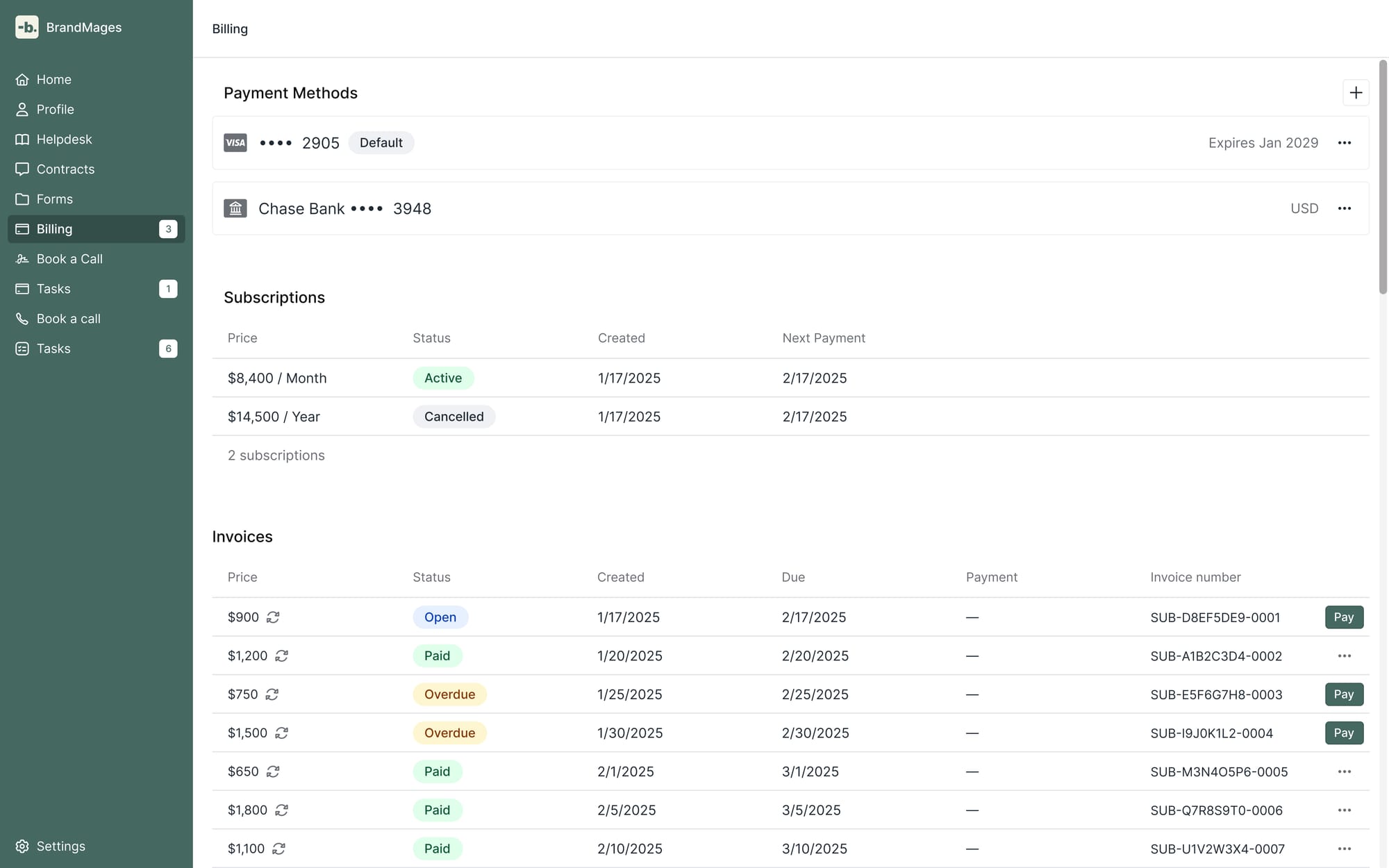
Your clients now have a redesigned Billing page that brings together everything related to payments. They can easily add and manage payment methods, view active subscriptions, and see and pay invoices — all in one place.
Automated Reminder Emails
We’ve rolled out automated reminder emails across the platform to save you time and reduce manual chasing. Here’s what’s live now:
- Form requests: Reminders at 3 and 7 days after a form is assigned
- Contract requests: Reminders at 3 and 7 days after a contract is requested
- Invoices & subscriptions (except with auto-charge): Reminder 3 days before due date, on due date, and follow-ups 3 and 7 days after
Tasks App Performance Improvements
We’ve seen rapid adoption of the Tasks App, especially among larger businesses. We’ve now shipped major performance improvements — you’ll notice dramatically faster load times when opening the app and navigating around it. For example, loading a workspace with 100 clients and 10,000 tasks now takes 0.25s, down from 3.9s.
Smart File Links
In the Files App, you can now copy a link to a folder that takes your clients directly to the destination. We’ve made sure it works seamlessly:
- If magic links are enabled in your workspace and you're copying a link from an individual Files Channel, the folder opens directly — no manual authentication needed.
- If the folder is ever moved within the Files Channel, the link still works. So don’t worry about reorganizing your folder structures.
Other Improvements
- On the Customizations page, you can now hide your portal on search engines.
- Improved the design and layout of Copilot Stores in different conditions (i.e. different numbers of subscriptions plans and one-off items).
Read our full update on our blog.


Upgrade your service business

